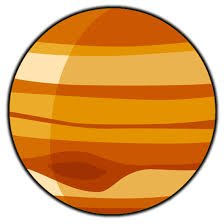Online product catalogs are digital catalogs that display products from online retailers. They can include features such as images, videos, descriptions, prices, ratings, reviews, and more. Online product catalogs can help you discover new products, compare different options, and make informed purchasing decisions.
However, online product catalogs can also be challenging to navigate and use. They can contain thousands or even millions of products, making it hard to find what you are looking for. They can also have different layouts, designs, and functionalities, making it difficult to use them consistently. Moreover, they can have hidden or misleading information, such as inaccurate prices, outdated products, or fake reviews, making it risky to trust them.
Therefore, it is important to know how to search and filter online product catalogs effectively. Searching and filtering online product catalogs can help you narrow down your choices, find relevant products, and save time and money. In this blog post, we will show you how to search and filter online product catalogs effectively, using examples from different online retailers. We will also share some tips and tricks to help you find the best deals and products online.

How to Search Online Product Catalogs Effectively
Searching online product catalogs is the process of entering keywords or phrases into a search box or bar to find products that match your query. Searching online product catalogs can help you find specific products, brands, or categories that you are interested in. However, searching online product catalogs can also be tricky, as different online retailers may have different search algorithms, features, and results. Therefore, here are some tips on how to search online product catalogs effectively:
Use clear and specific keywords or phrases:
Avoid using vague or general terms that may return too many or irrelevant results. For example, if you are looking for a blue leather jacket, don’t just type “jacket” or “blue jacket”, but type “blue leather jacket” instead. This will help you find more relevant and accurate results.
Use quotation marks to search for exact matches:
If you want to find products that contain the exact words or phrase that you typed, use quotation marks around your query. For example, if you want to find products that have the exact phrase “blue leather jacket”, type “blue leather jacket” with quotation marks. This will help you filter out products that have similar but not identical words or phrases, such as “blue denim jacket” or “leather jacket with blue accents”.
Use modifiers to refine your search:
Modifiers are words or symbols that you can add to your query to modify or narrow down your search results. For example, you can use the minus sign (-) to exclude products that contain a certain word or phrase, the plus sign (+) to include products that contain a certain word or phrase, the asterisk (*) to replace one or more characters in a word, or the tilde (~) to include products that contain synonyms of a word. For example, if you want to find products that are blue leather jackets but not denim jackets, type “blue leather jacket -denim”. If you want to find products that are blue leather jackets or coats, type “blue leather jacket +coat”. If you want to find products that are blue leather jackets or similar products, type “blue leather jacket ~similar”.
Use filters to sort and narrow down your search results:
Filters are options that you can select or deselect to sort and narrow down your search results based on certain criteria, such as price, size, color, brand, rating, availability, and more. Filters can help you find products that meet your preferences, needs, and budget. For example, if you want to find products that are blue leather jackets that are under $100, size M, and available for delivery, you can use filters to select these options and deselect the others. Filters are usually located on the side, top, or bottom of the search results page, depending on the online retailer.
How to Filter Online Catalogs Effectively
Filtering online product catalogs is the process of browsing and selecting products from a list or grid of products that are displayed on an online retailer’s website or app. Filtering online product catalogs can help you explore and discover products that you may not have searched for, but are still relevant and interesting to you. However, filtering online product catalogs can also be overwhelming and confusing, as different online retailers may have different layouts, designs, and functionalities. Therefore, here are some helpful tips:
Use categories and subcategories to browse and select products:
Categories and subcategories are groups of products that are organized based on certain criteria, such as type, style, function, occasion, and more. Categories and subcategories can help you browse and select products that are related to your interest, need, or purpose. For example, if you are looking for a blue leather jacket, you can use categories and subcategories to browse and select products that are under the category of “clothing”, the subcategory of “jackets”, and the sub-subcategory of “leather jackets”.
Use tags and labels to browse and select products: Tags and labels are words or phrases that are attached to products to describe or highlight certain features, qualities, or benefits of the products. Tags and labels can help you browse and select products that have certain features, qualities, or benefits that you are looking for. For example, if you are looking for a blue leather jacket, you can use tags and labels to browse and select products that have tags or labels such as “blue”, “leather”, “jacket”, “sale”, “new”, “bestseller”, “eco-friendly”, and more.
Use recommendations and suggestions to browse and select products:
Recommendations and suggestions are products that are displayed or suggested to you based on your browsing history, search history, purchase history, preferences, or other factors. Recommendations and suggestions can help you browse and select products that are similar to or compatible with the products that you have browsed, searched, purchased, or liked before. For example, if you are looking for a blue leather jacket, you can use recommendations and suggestions to browse and select products that are displayed or suggested to you under sections such as “you may also like”, “customers who bought this item also bought”, “related products”, “frequently bought together”, and more.
Key Takeaways
- –Online product catalogs are a great way to browse and shop for products online, but they can also be overwhelming and confusing if you don’t know how to search and filter them effectively.
- -Searching online product catalogs is the process of entering keywords or phrases into a search box or bar to find products that match your query. Searching online product catalogs can help you find specific products, brands, or categories that you are interested in.
- -Filtering online product catalogs is the process of browsing and selecting products from a list or grid of products that are displayed on an online retailer’s website or app. Filtering online product catalogs can help you explore and discover products that you may not have searched for, but are still relevant and interesting to you.
- -To search and filter online product catalogs effectively, you can use different techniques, such as using clear and specific keywords or phrases, using quotation marks to search for exact matches, using modifiers to refine your search, using filters to sort and narrow down your search results, using categories and subcategories to browse and select products, using tags and labels to browse and select products, and using recommendations and suggestions to browse and select products.
Online product catalogs are a great way to browse and shop for products online, but they can also be overwhelming and confusing if you don’t know how to search and filter them effectively. In this blog post, we have shown you how to search and filter online product catalogs effectively, using examples from different online retailers. We have also shared some tips and tricks to help you find the best deals and products online. We hope you enjoyed this blog post and found it helpful. If you have any questions or feedback, please feel free to leave a comment below. Thank you for reading and happy shopping!